How can i remove error in Grant Seeker Installation?

I have Windows XP SP2 on my computer, and I am trying to Install “Grant Seeker Pro Setup”. The setup requests me to wait and after a while an error occurred as following;
Error opening file for writing: “dotnetfx.exe”.
Hit abort to abort installation, retry to retry writing the file, or ignore to skip this file.
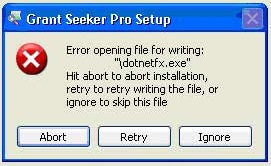
I pressed the Key “Retry” but nothing happened. I have to install Grant Seeker. Kindly tell me the solution that is beneficial in installing it.












