How can i remove .NET Framework Error?

I have Windows XP SP2 operating system on my computer.
When I try to open .exe file of Applications (Game or package software), I receive the following error:
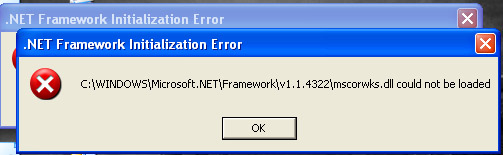
NET Framework Initialization Error.
C:WINDOWSMicrosoft.NETFrameworkv1.1.4322mscorwks.dll could not be loaded.
I have updated Windows Installer and repaired the DLL files but in vain. This error continues disturbing me. Should I reinstall Windows?
Please help me in this matter on what I should do?












