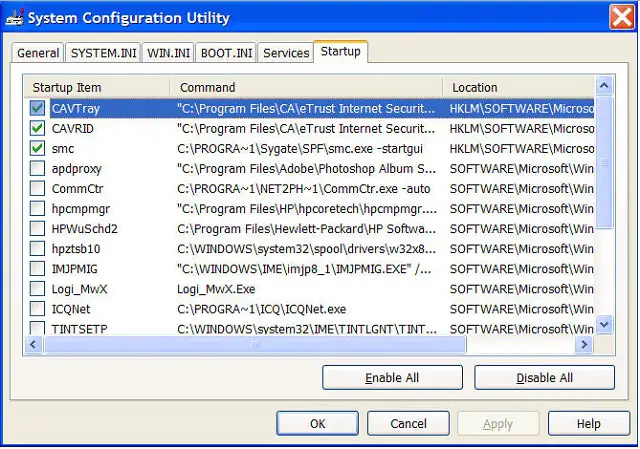Asked By
mahfuzarr
20 points
N/A
Posted on - 06/24/2011

Hi to all!
Can anyone tell me how can I make my computer run faster?
Awaiting for your answers.
How to make your computer faster and mainly would be make my computer faster free of cost
Thanks in advance.
Answered By
Shabnam
0 points
N/A
#79690
How to speed up my computer?

Mahfuzar,
You can try to use a simple free program called C Cleaner.
Search Google and download it.
You can also use any "this-can-make-your-pc-faster" program.
But rather try to reinstall the whole system.
Have a backup.
I don't like all the programs that "says" it makes it faster.
Cause it will make your computer faster for a week.
Then you surely have to reinstall the whole system because the program have removed some files that your system needs to run.
I give you just my idea.
How to speed up my computer?

If you want fast your computer, you need one faster program.
Faster program can fast your computer.
Search Google what you need. Write faster PC program and search Google.
Then download this program and install this program correctly. Then your computer will be fast.
I remind it is good solution for you.
How to speed up my computer?

Hi,
I can help you with some tips to make your computer to work faster. Try these steps:
-
Remove any unwanted applications from your computer. This will increase your drive space. To remove any programs, type “appwiz.cpl” in the Run command (Windows key + R key)
-
You can also remove temporary files from your computer. To remove them, type “%temp%” and delete all the files. Some files might not get deleted. Skip them and delete the others.
-
Make sure you don’t have 2 Antivirus programs installed on your computer. If two or more antivirus programs are installed, the performance of your computer will be at the base.
-
Also, try to remove 2 programs of the same type.
-
Type “msconfig” in the Run command and select “Startup”. Now uncheck all the items in that menu. This will increase your computer’s boot speed.
-
Make sure the drivers for your hardware is updated to the latest version.
-
Make sure you perform full system scan, defragmentation, temporary files clean up etc at regular intervals.
-
Make sure your computer has a good Antivirus program installed which has PC tune up features.
Thanks and regards,
Skarbos Jay.
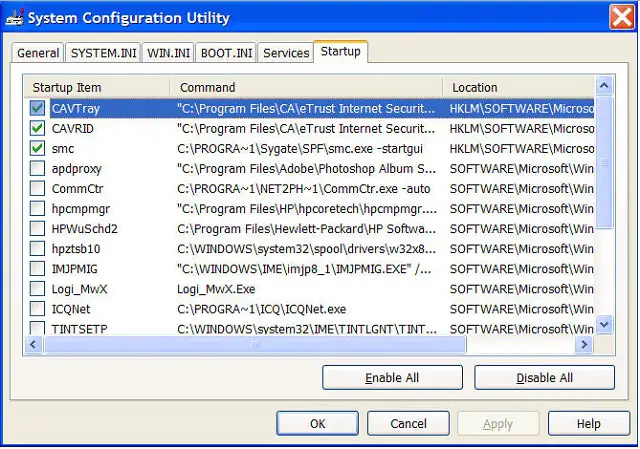
How to speed up my computer?

Hi Mahfuzzar,
In order to speed up your pc you can do the following things:
Remove Spyware – Protect you computer from spyware, they may collect personal information like username and passwords .you may not be aware of that .So protect from virus attack.
Free up Disk Space – The Disk Cleanup tool can be used to get free space on hard disk .That will improve the performance of your computer. Ccleaner is one such tool. You can manually do the things like empty recycle bin, clear browsing history; delete cookies and temporary files etc.
Disk fragmentation can be slow down the performance of your system.
If you're using Windows 7 or Windows Vista, you can use ReadyBoost to speed up your system.
Hope this help!
How to speed up my computer?

Hello Mahfuzzar,
You asked a good question that many of us hear throughout our lifetimes. Computer speed sounds like a pretty easy solution, but in the end it is very complicated, to say the least. Here I will run through a few ideas with you to help speed up your machine in the process.
1. Uninstall unused applications. These take up a good portion of your drive and thus slow down the machine as it is filled up.
2. Delete useless data, (ie: photos, music, files, etc). You can back these files up on a cloud computing server or on a back up hard drive. Again, they can take a good portion of your speed away from you if it is overloaded.
3. Protect your system. Have a wide range of protection on your machine, such as firewalls, anti-malware and scanners to keep your system actively protected from needless attacks.
4. Consider your Internet options. A lot of people confuse Internet with actual computer speed since most use their computers solely for the Internet. See what you can get for the best price at the best speed if you can afford to switch providers.
5. Upgrade RAM. Yes, this does require a certain skill level, but many local PC repair shops will do it for a low price if your machine can support more RAM.
6. Upgrade Hard Drive. Same goes for your hard drive as it does for RAM.
7. Last, but certainly not least-age. Sometimes we approach a point where our machines become obsolete and that needs to be considered for machines older than 5+ years. If it is sluggish and cannot be upgraded anymore than it has been, your best bet is to replace it.
Hopefully these tips help you out and provide some of other readers some useful tips as well.
Thanks for using Techyv! We will be gladly waiting for your next question.
Troutman Rta