How can I implement the Ribbon for my computer?


I found an article in the web site about the Ribbon option of Microsoft Office 2007. The Ribbon is a new feature for Microsoft Office 2007. There are several ways to turn off the ribbon in order to save space on my computer.
I need to know how can I implement the Ribbon for my computer?



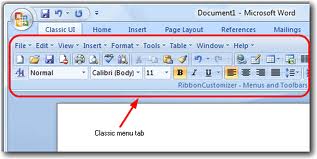
 click on that button (aside), customize quick access toolbar, and then click on 'minimize the ribbon'. The ribbon will be minimized.
click on that button (aside), customize quick access toolbar, and then click on 'minimize the ribbon'. The ribbon will be minimized.








