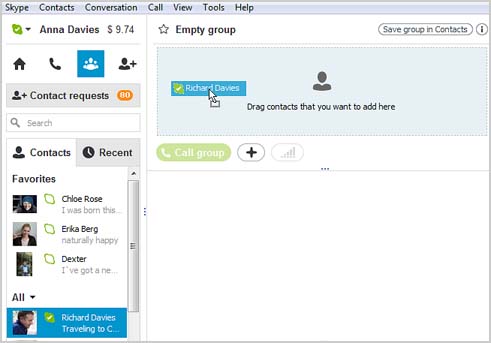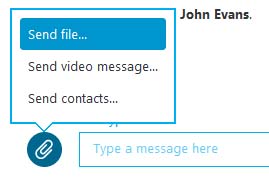I would like to start conversation simultaneously with a set of people, say like to discuss some homework, etc. How do I do this with Skype? Also, I would like to transfer data in the form of files to this set of classmates. What would be the easiest way to do this?
How can I converse with a set of people simultaneously on Skype?

I guess what you want to do is to start a group chat or group conversation. This is possible with Skype and you can add up to 300 contacts in the IM conversation. To begin the group chat, start Skype and then sign in to your account. Next, click on the “Create a Group” icon. After that, from the contact list, select and drag the contacts you want to add to the group conversation into the highlighted section below “Empty group”. See image.
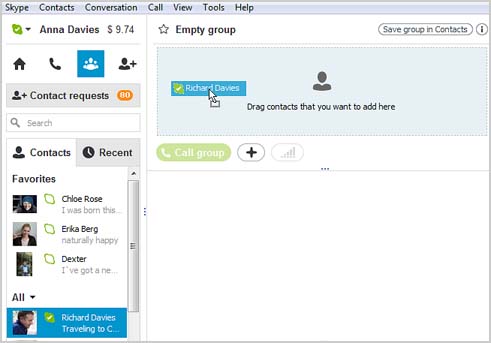
In case the chat window says that a particular contact won’t be able to join the group conversation until they update Skype, send a personal message to that contact to update his or her Skype. Or simply ask your friend to go to Skype for Windows to download and update Skype. When a member of the group sends an instant message, it will be received by all participants.
If you wish to send a file to a particular contact in your group conversation, select the contact and then click on the paperclip icon next to the text field. Select “Send file” and then go to the file you want to send. Select the file then click Open. The file will then be sent to the contact or to the group chat members. See image.
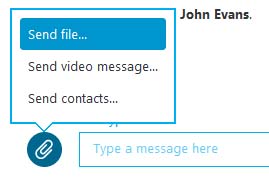
If you wish to send multiple files, press and hold the CTRL button on your keyboard while selecting the files.
How can I converse with a set of people simultaneously on Skype?

Yes, you can converse simultaneously by using Skype group call among 25 people across the world, if everyone has free Skype. To make a group call few steps should be taken:-
-
Login with your account and click group call button
-
Then select a contact from your contacts and click + button and click to whom you want to add for call
-
After selecting, you can click call button
The best, easiest way to transfer data files is Google account; and you can use Google drive as well