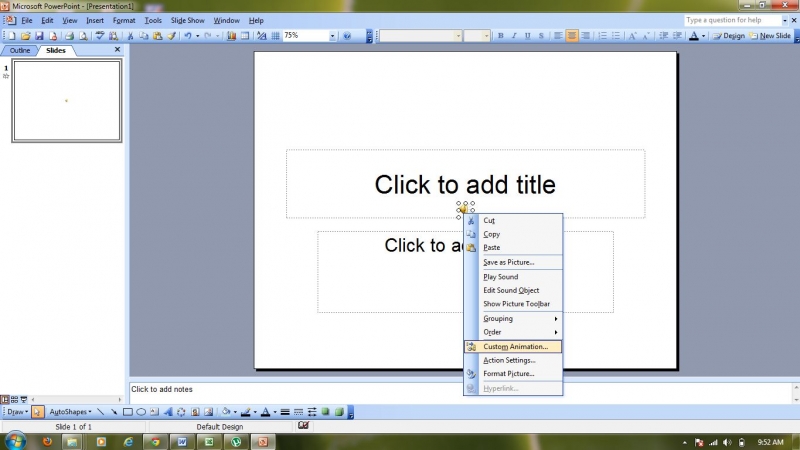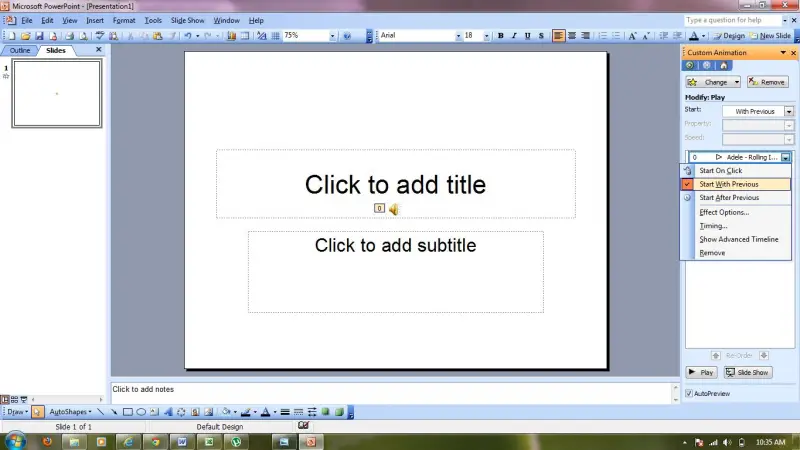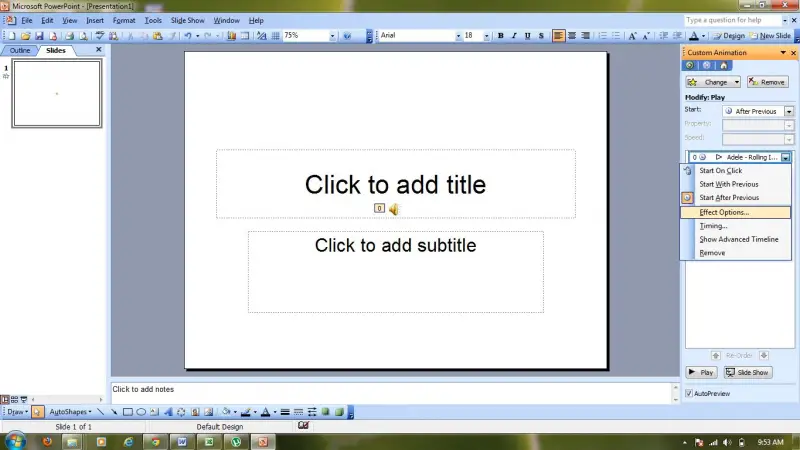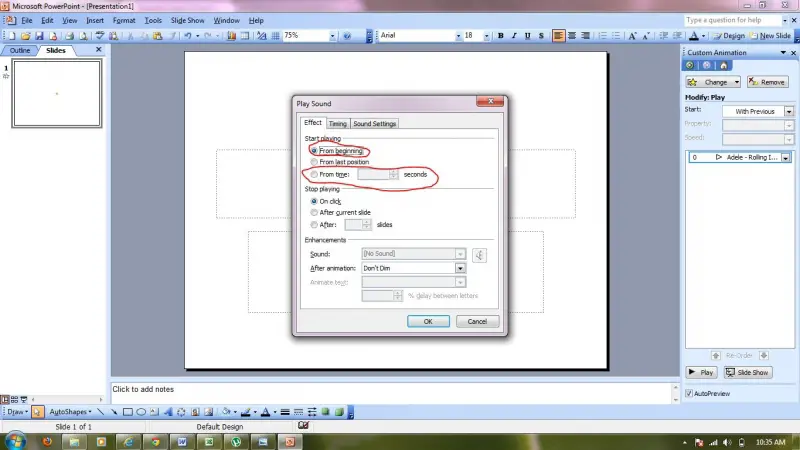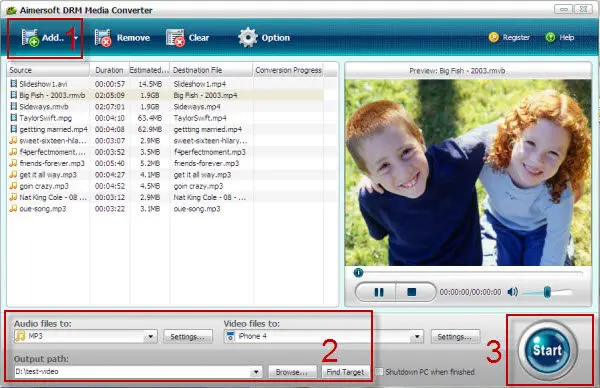Imported song in Power Point Presentation

Guys,
I made a power point presentation where I imported an audio file. But when the slide show starts, the song does not start until the effects have finished.
What should I do to start the song when the slide show begins?


 icon and click on Custom animation.
icon and click on Custom animation.