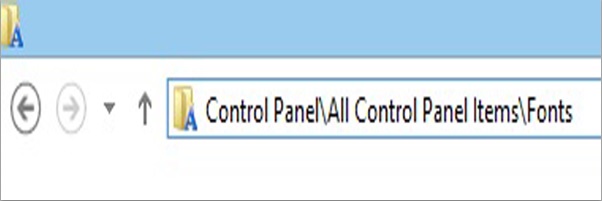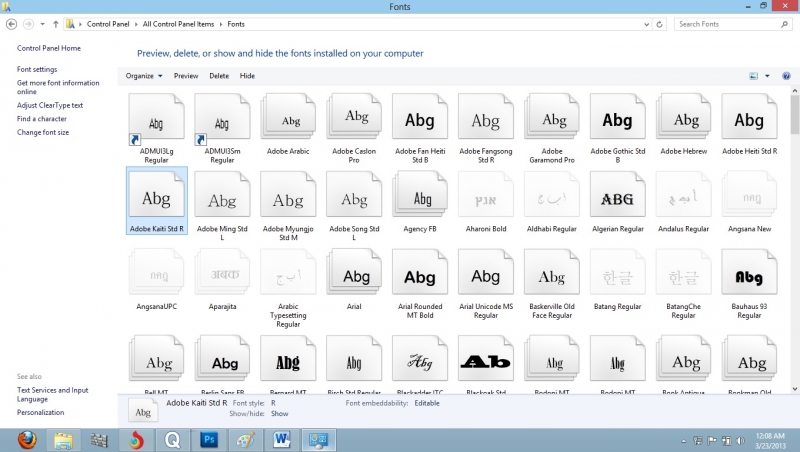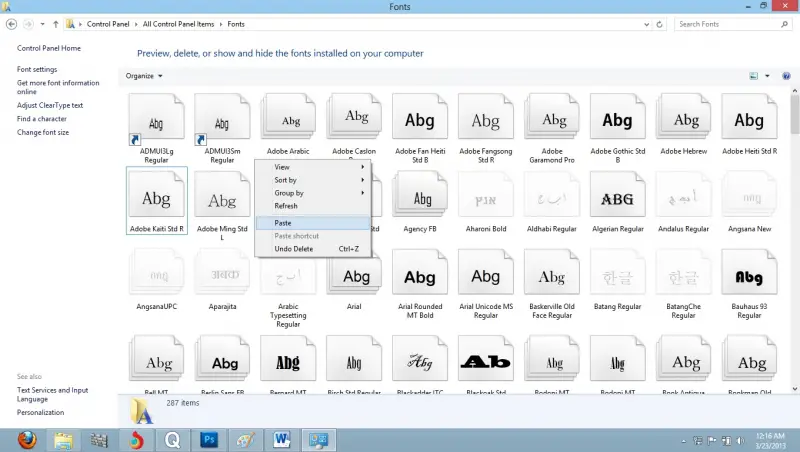How to add GDT fonts

Hello expert,
I download some GDT fonts from http://www.fontspace.com/category/gdt . I don’t know to put that font on particular font location. How to put it? My PC’s OS is Windows 7 Ultimate. Is there any websites to free download GDT fonts. Suggest some websites, send the download links and send some helping tutorial explanations.