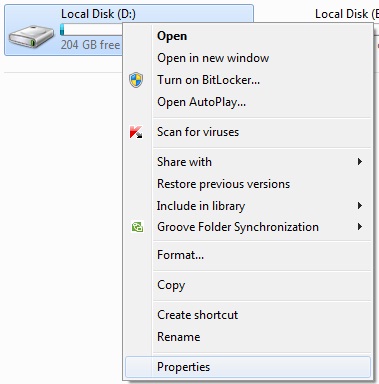How to access my game through LAN
Asked By
0 points
N/A
Posted on - 10/04/2011

I can't access my games through LAN. What should I do to access them. I am using Windows 7 Operating System.
Ideas please.
Thanks a lot.