HockeyAssistant V1.70.1240 Trail Installer Information error

Hi!
Today, I was trying to install the HockeyAssistant software product and faced an error:
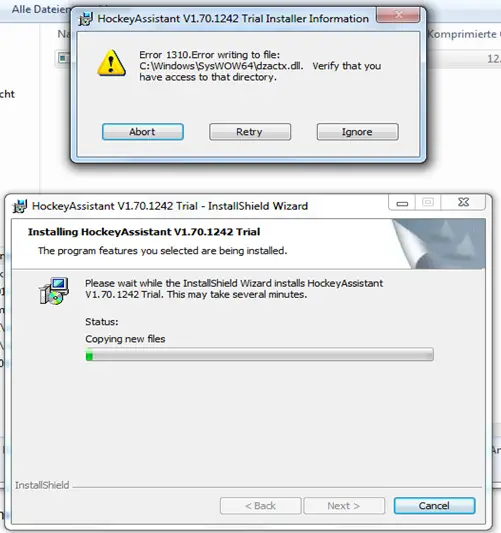
HockeyAssistant V1.70.1240 Trail Installer Information
Error 1310. Error writing to file:
C:WindowsSysWOW64dzactx.dll. Verify that you have access to that directory.
I am also attaching the screenshot of this error, please examine it and suggests me about the remedy.
I will very thank full to you.
Thanks.












