Upgrading Skype Error: Old version cannot be removed

Hi,
My problem here is I cannot install a new version of Skype. After downloading the latest version of Skype, I try to install it with my computer.
On my process of installation, Skype stopped installing, this error message box pops up and said, it cannot remove the older version that I installed before.
This process appeared when the installation is on the process of removing the older version.
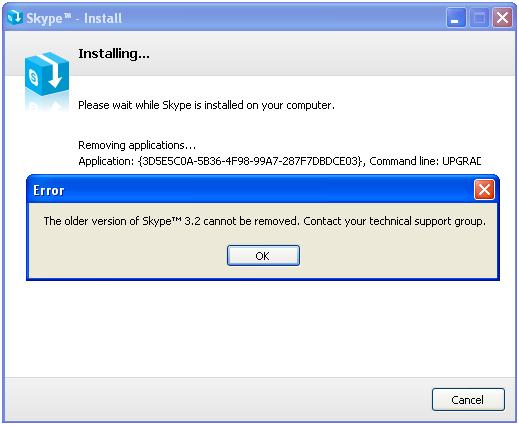
The older version of Skype™3.2 cannot be removed. Contact your technical support group.
I tried to remove Skype from the control panel, but I cant also remove it. With much analysis, it came to my mind installing again the older version and remove it again using uninstall option. But I don't have now the copy of the older version.
Is there any other way of removing Skype?
So that I can install my new version.














