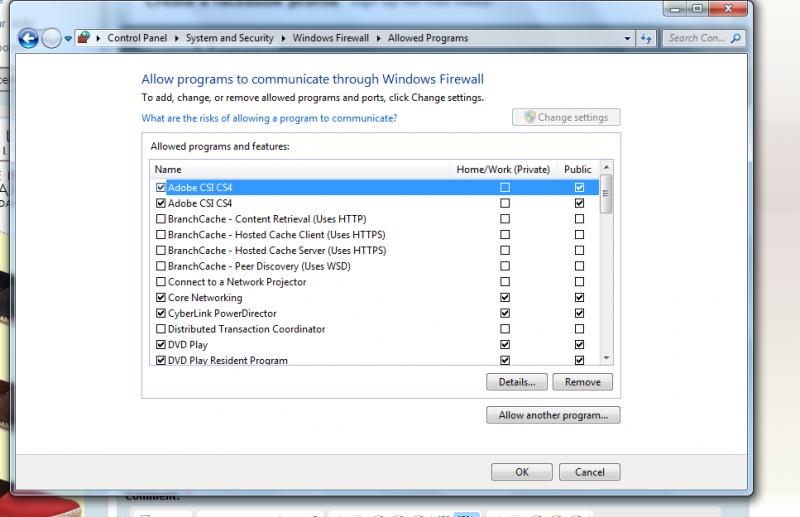Help me banning program from firewall in a manual way.

In my computer I am suffering from security problems. Several times my computer insist not work and go beyond my control. Specially some type of programs causing this. I want to know banning program from firewall manually. It seems my firewall is off or programs were allowed unfortunately. Now want to remove them. Please help me.