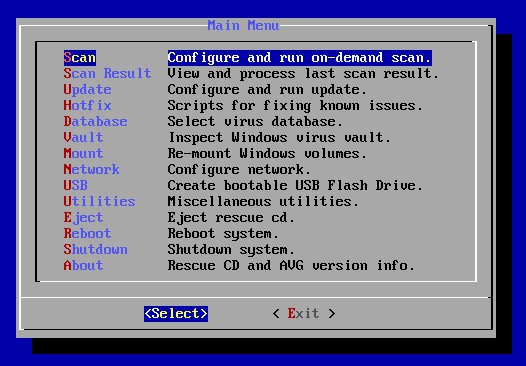HD Link opening error due to wrong time and date

This morning this error message appeared on my desktop. I have checked the Time and Date of my laptop and is correct. I have rebooted my laptop and it appeared again. What could be the problem ? Why my Time and Date is not recognized by my laptop ?
Thanks !
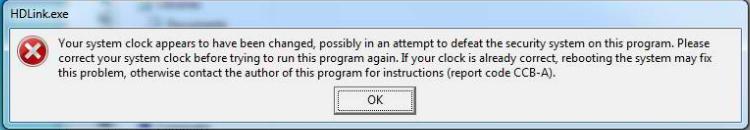
HDLink.exe
Your system clock appears to have been changed, possibly in an attempt to defeat the security system on this program. Please correct your system clock before trying to run this program again. If your clock is already correct, rebooting the system may fix this problem, otherwise contact the author of this program for instructions (report code CCB-A)
OK