Got a scripting Error code 7 with Labview

I got a LabView scripting error 7 whenever I run this particular application on a PC. The path I used was correct and wondered why the error happened. Anyone who could help me with this kind of problem? I tried the internet but I couldn’t find any appropriate solution.
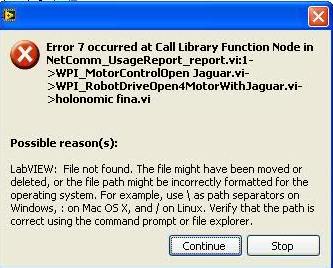
Error 7 occurred at Call Library Function Node in NetComm_UsageReport_report.vi:1->/WPI_MotorControlOpen Jaguar.v->WPI_RobotDriveOpen4MotorWithJaguar.vi->holonomic fina.vi
Possible reason(s):
LabView: File not found. The file might have been moved or deleted, or the file path might be incorrectly formatted for the operating system. For example, use as path separators on Windows, : on Mac OS X, and / on Linux. Verify that the path is correct using the command prompt or file explorer.












