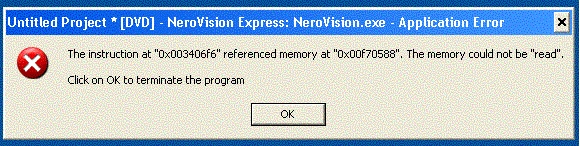Asked By
brettg
0 points
N/A
Posted on - 11/30/2011

Hello,
I successfully installed NeroVision Express, and it worked then one time I got this error message, see below.
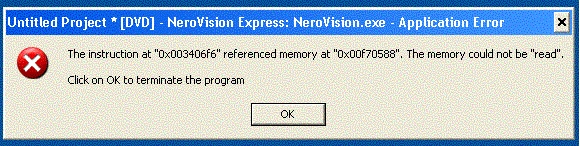
Untitled Project *[DVD] – NeroVision Express: NeroVision.exe – Application Error
The instruction at “0x003406f6” reference memory at “0x00f70588”. The memory could not be “read”.
Click on OK to terminate the program
I searched the web and learned that this might have been caused by a virus or malware. I was not sure on how to resolve this. Any advice to fix the problem will be much appreciated.
Answered By
Predator
0 points
N/A
#117488
Got an error while using NeroVision Express

Hi,
Nero is a good software and run perfectly on any compatible computer. Problem is caused by any way like virus spyware etc.
Open website of Nero. Nero website have a clean tools. Download these clean tools. Click on start button and click on uninstall button in Nero.
Open clean tools and run it. Got a latest version of Nero and install them in your computer. After this Open Nero website and get update of Nero. It is necessary that you have all latest update.
Update Nero and restart your computer and run Nero without any problem.
Hope this help.
Got an error while using NeroVision Express

Hi,
Try this if its work to your problem you just simply check the software if it’s there corrupted files if it’s possible and then just simply uninstall the software then after just simply reinstall the software then simply restart your computer to be safe or to avoid any error again just simply try on the to your system and then if it’s not just try this download the new version for the software if it’s possible and then try to download the error repair tool if it’s possible just check on that then simply scan the software if there an infected files or maybe application then after that scan the system if it’s possible.
Ben