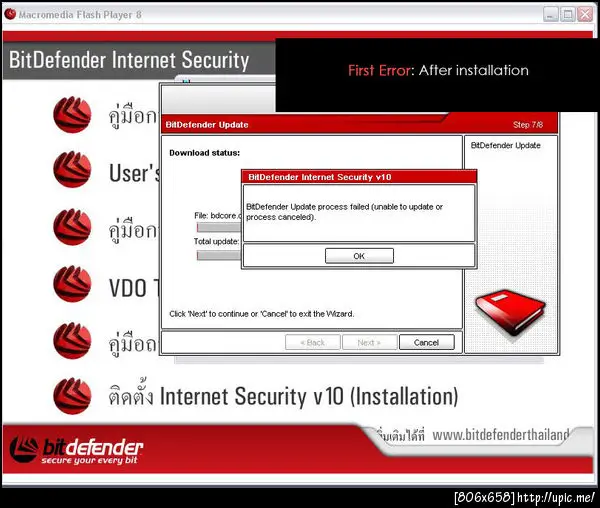Asked By
Mikael T
0 points
N/A
Posted on - 11/13/2011

Hi,
I just installed Bitdefender Internet Security version 10 on my PC with Win Vista and it was successful. I then launched the software and it started updating. However, the update failed (you can see the error message below) for unknown reason. I tried searching the internet for resolutions but couldn’t find one. I then turned to this forum and hoped that someone can help me resolve my problem. Please help.
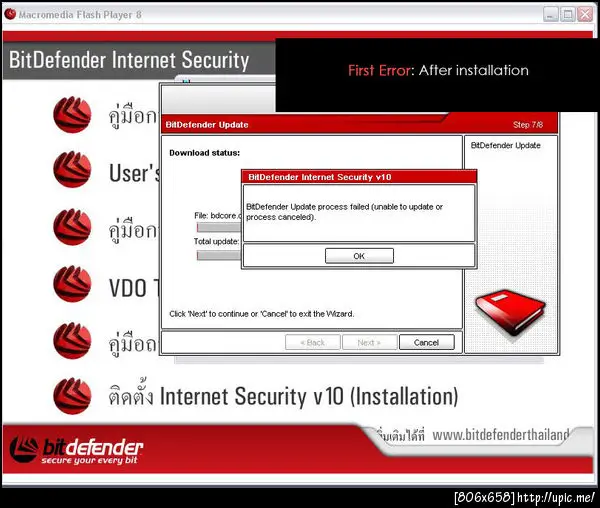
BidDefender Internet Security v10
Bitdefender Update process failed (unable to update or process cancelled).
Got an error while BitDefender Internet Security software was updating

Hi friend,
There are two kinds of update for Bitdefender Internet Security version 10. One is its security update and other one is its bit condition update for 32 bit to 64 bit. It is a antivirus which is not an open source software. So you can update this antivirus when you have installed original Bitdefender Internet Security version 10 and registered with the manufactured company perfectly.
So first you need to verify about this license agreement. Try to use original license key and then you can update it successfully. You can find original license and versions from here
Download Link
Got an error while BitDefender Internet Security software was updating

Hello Mikael T,
As this is your first time to update the bitdefender antivirus after you just installed it, the update will have a lot of packages and files to be downloaded and therefore will be big, and thus you will be required to have a very strong internet connection for the update to be successful. So the possible cause for the failure of the update is because you have slow internet connection and therefore you will need to do something and increase the speeds.
Otherwise you may just download the updates from the internet and then do a manual update of the antivirus on your computer by updating from a directory.
__
Regards
Clair Charles