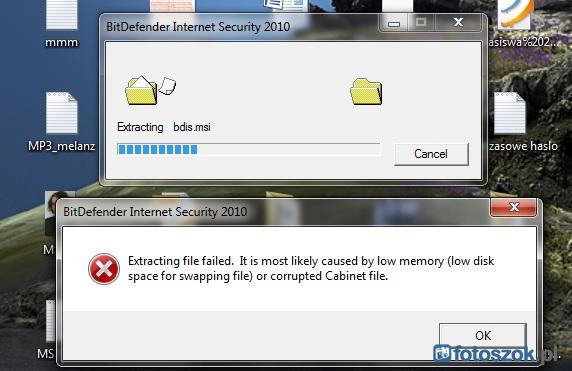Asked By
jayson mars
90 points
N/A
Posted on - 05/15/2012

Hello experts,
I am installing BitDefender Internet Security when this error message showed up:
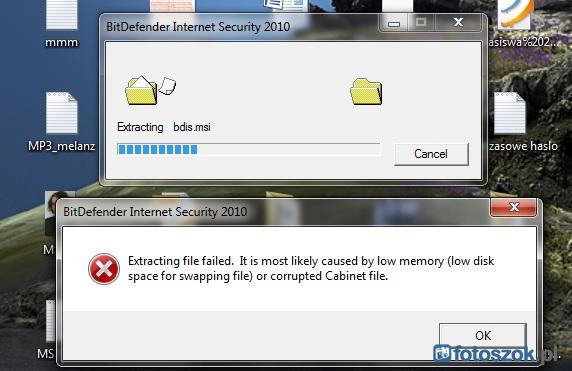
I tried installing this on Windows 7 and Windows Vista(x64) but neither of the two attempts succeeded.
Can you help me with this matter?
Thanks!
Error:
Extracting file failed. It is most likely caused by low memory {low disk space for swapping file] or corrupted Cabinet file.
BitDefender Internet Security installation error

How did you obtain the copy of Bit-Defender? Was it from the actual site or from any other site for free download. I assure you a 100% success in installation if you get to for a clearer one. The thing that looks to be is that the cabinet file has gone corrupt or that the system is not up-to-date.
The updated software may help in getting very well software that may install successfully. However, may people do not want to buy it at first. For a trial, download it from the original site. In case if problems, you may put up the data into the forums.
Thanks.
BitDefender Internet Security installation error

Hai Jayson Mars,
The problem is that the archive files in the installation file is corrupted. There are so many ways to get the files corrupted. It maybe due to improper download, improper transferring of files, downloading damaged files, virus affected file, and by removal of the virus affected file by scanning ( means the files are affected by virus and is cleaned by deleting the affected files ).
The only solution that you have to do is to download a fresh installation files directly form the BitDefender's websites using an high speed internet connectivity.
Advice: While downloading please don't use any intermediary software like download manager. The problem is that when you simply pause the downloads, there may be a chance of getting corrupted files.
Hope you understand everything.
Regards.