Got an error code 3070 when exporting file to QuickBooks

Hi,
I tried to export an Excel file to Quickbooks when I got this error below.
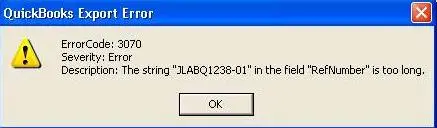
QuickBooks Export Error
ErrorCode: 3070
Severity: Error
Description: The string “JLABQ1238-01” in the field “ RefNumber” is too long.
I didn’t know how to fix the problem.
It’s a very long file in Excel and it would be tedious for me to revise each field. Is there a workaround for this?
Please help me fix the issue.
Thanks in advance.












