TurboTax Error After Trying to Upgrade to Deluxe Edition

Hi,
I have previously installed TurboTax on my computer and am now trying to upgrade to the TurboTax 2011 Deluxe edition. During the installation process, I am getting the error message below.
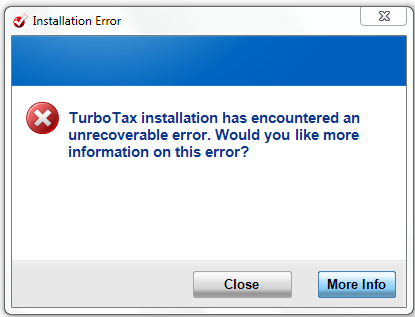
Turbo Tax installation has encountered an unrecoverable error. Would you like more information on this error?
I have clicked the “More Info” button on the bottom of the message, but this simply asks the user to fill in a form. My computer uses the Windows 7 64 bit operating system. In trying to solve this problem, I have used the Control Panel to attempt to fix Net Frame and completed the TurboTax Knowledge Base article SLN54916.
How can I fix this error so I can continue installing TurboTax?











