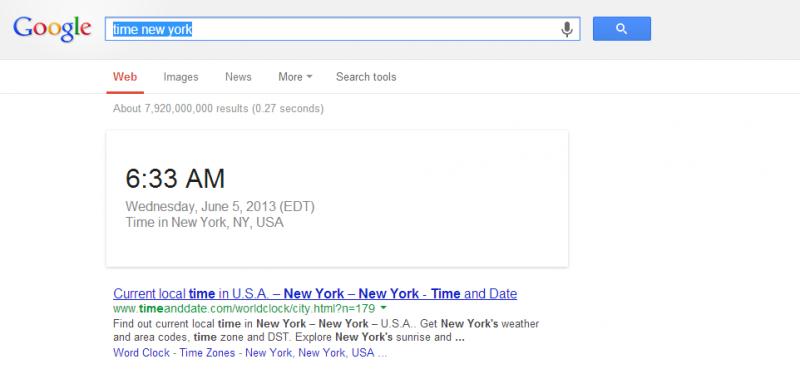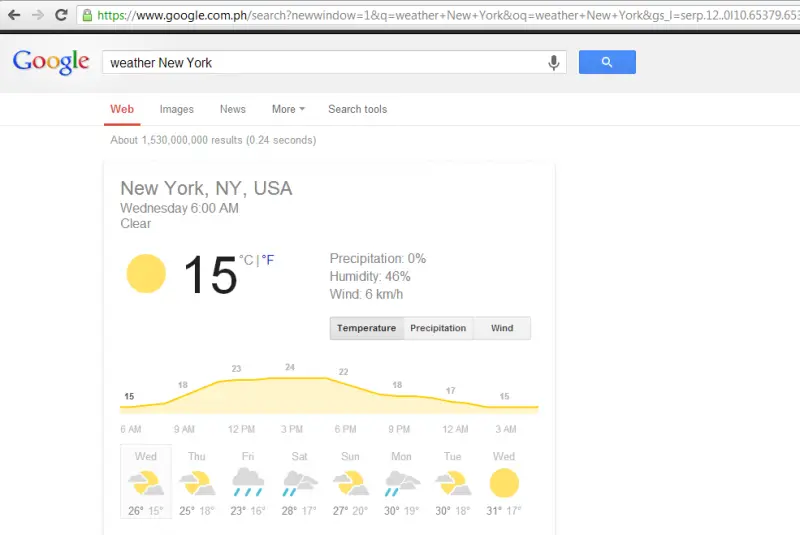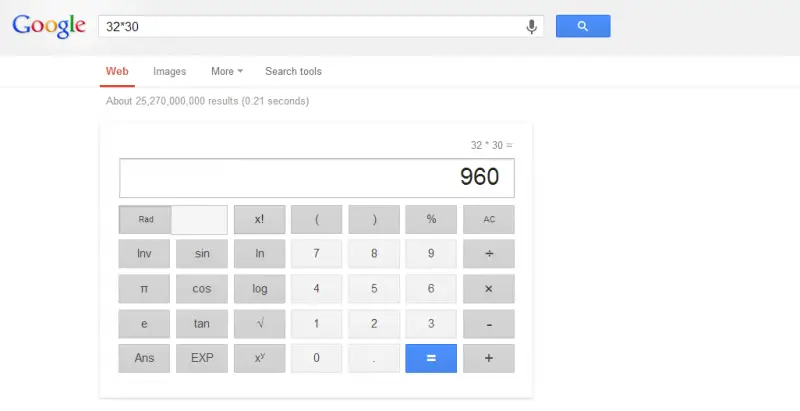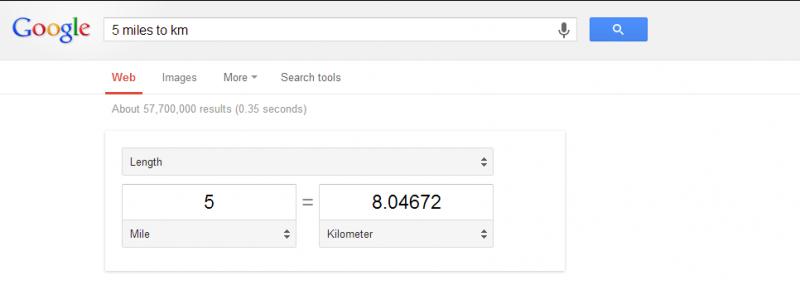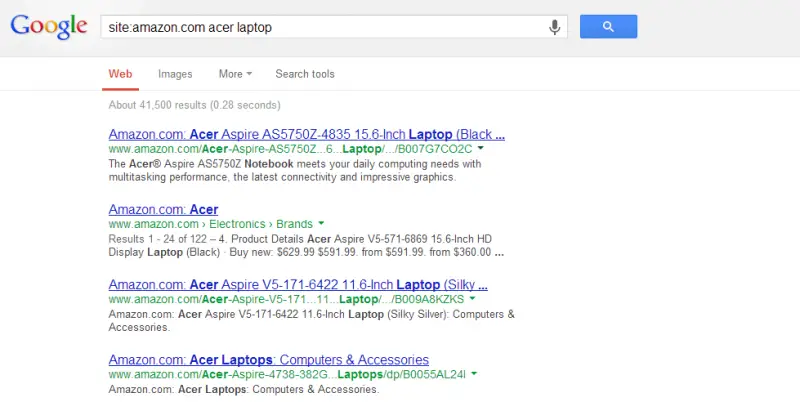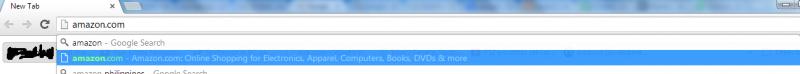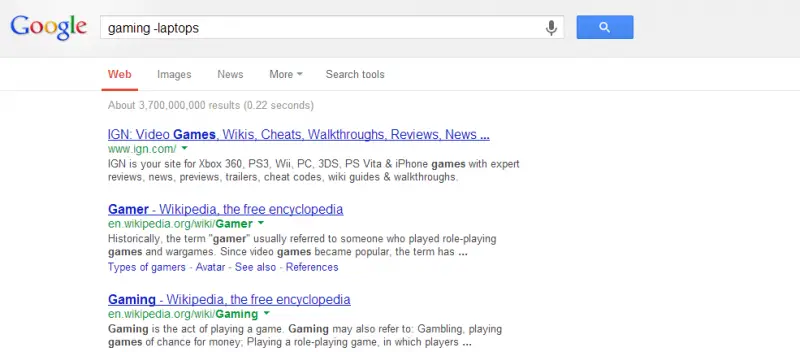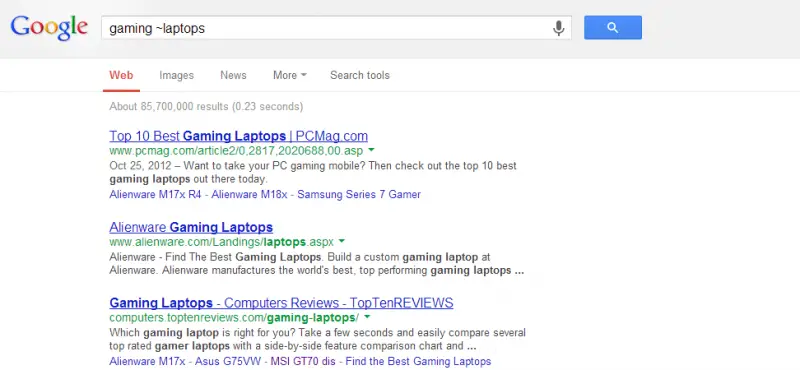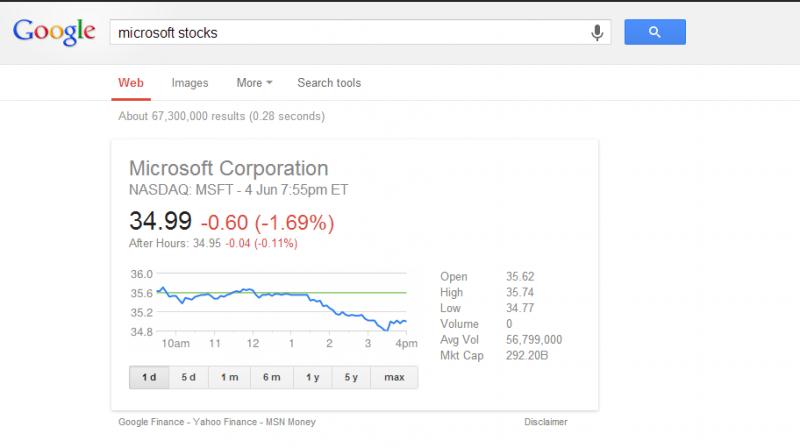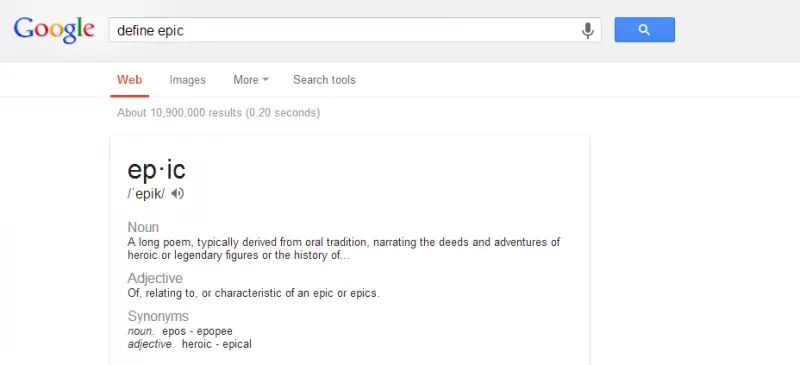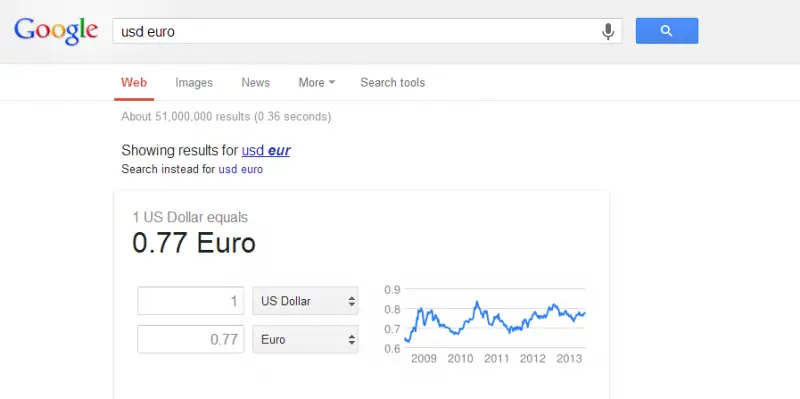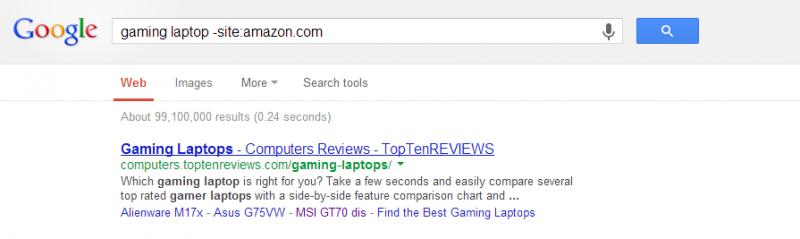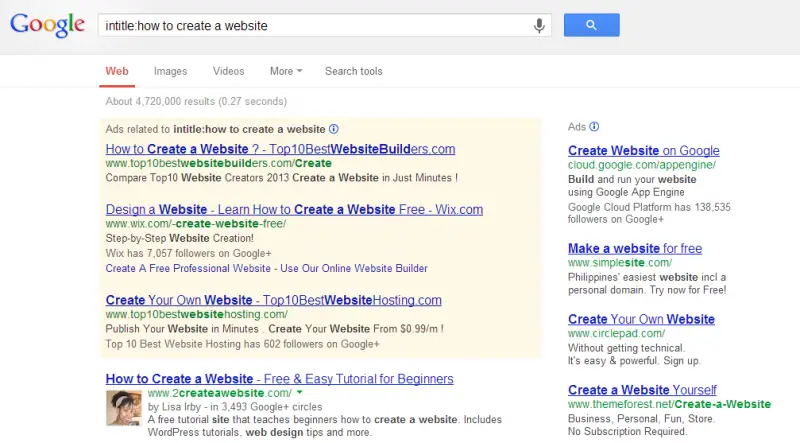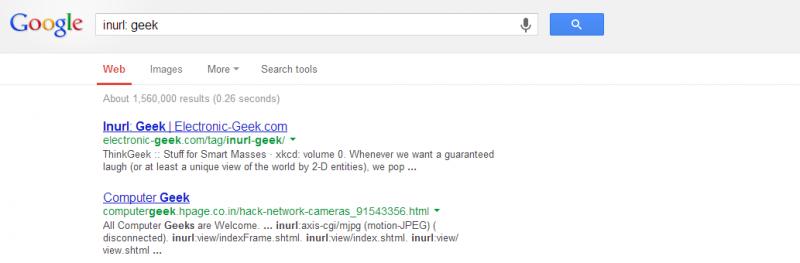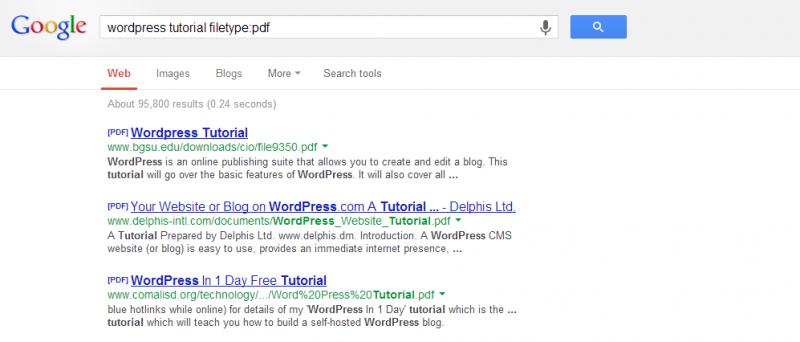Google Search tips and tricks

Hello Friends,
I am having few Internet data mining / research job for which I use Google to get the data,
I would like to have a few tips and tricks with Google,
Please do the needful for providing useful tips.
Thanks,
Ethan Jessica