Asked By
paulartney
1290 points
N/A
Posted on - 07/12/2011

Hi guys,
I am using Google earth at home to explore on what this application to offer, while I was surfing for some location, I meet an error that leads to closing Google earth, the error has a lot of technical issues,
Please see below the error message I meet.
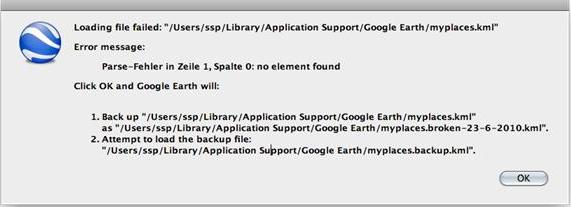
Loading file failed: “/Users/ssp/Library/Application Support/ Google Earth/myplaces.kml”
Error message:
Parse-Fehler in Zeile 1, Spalte 0: no element found
Click OK and Google Earth will:
1. Back up “Users/ssp/Library/Allication Support/Google Earh/myplaces.kml”
as “/Users/ssp/Library/Application Support/Google Earth/myplaces.broken-23-6-2010.kml”.
2. Attempt to load the backup file: “/Users/ssp/Library/Application Support/Google Earth/myplace.backup.kml”.
As I read on the error, I am so troubled that I could not understand its content, since I am not so well versed with the error, and I am new in using Google earth, I re installed Google earth, but same error was experienced with I try to use it again,
Please share some ideas on how to repair my Google earth,
Thanks.
Google Earth failed to load kml file

Dear Paulartney
There are two possible reasons for this error.
Your myplaces.kml file has been corrupted.
You don’t use latest Google earth software.
Solution:
Make a new KMLfile and try to load that file into Google earth. If your problem remain same then;
Uninstall your Google earth and delete the folder of Google earth existing in program file folder and restart your system. After restarting, download latest version of Google earth software and try to open your myplaces.kml file.
You may use KMZ extension instead of KML, both are the same.
Take care
Jhony
Google Earth failed to load kml file

Hi,
I am sorry that you are unable to use your Google Earth application due to the error message. Don’t worry; I can help you with some troubleshooting steps:
You may get the error message “Loading file failed” if you are not logged in to the computer as the Administrator. The computer will not allow the application to use certain files if you are not logged in as the Administrator. Make sure you are logged in properly as the Administrator and try again.
If you are logged in as the Administrator or doing so does not help, make sure your application is compatible with your operating system.
You may also scan your computer with any Antivirus application installed or you can download the application from the internet. When any systems files are corrupt, there are chances of errors.
If you try to open Google Earth along with any other application running on your computer, it may give you an error message.
Also make sure that your Firewall has configured to allow the Google Earth application.
This should fix the issue with Google Earth on your computer.
Thanks and regards,
Skarbos Jay.













