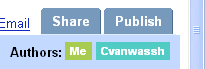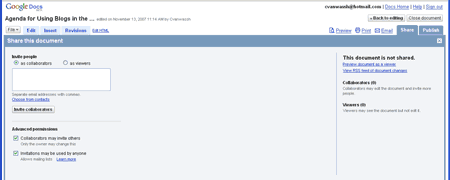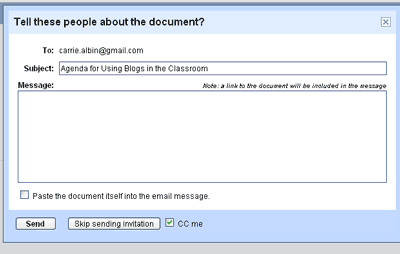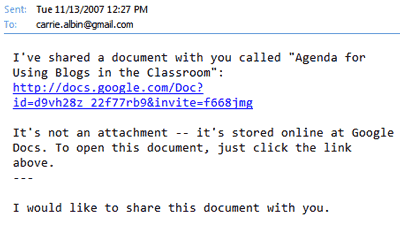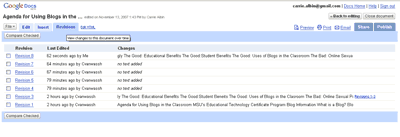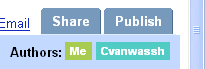Asked By
T McDuffy
25 points
N/A
Posted on - 10/21/2013

Hi All,
Google docs email when i have an activity in the docs that are shared
I have 100's of Google spread sheets shared with 100's and 100's of them have shared there Google docs and spreadsheets with me.
Is there any option to set the important files to email me when someone has updated some content into the files?
Hope someone can answer this
Answered By
points
N/A
#109934
Google docs email me when there is some activity

Hello T McDuffy,
Reading your question, I have understood that you want to share and to see the content which someone updating in the Google docs.
For that you need to follow some steps:
1. Click All Items that you have in your Google Docs account. The select which one you would want to share with another person by clicking the “checkbox” and click on the “More Action button” on the Menu bar & select “Share”

2. To allow Collaborators to add & delete other collaborators and viewers, choice the checkbox, next to Collaborators can invite others under “Advanced permissions”. Collaborators, once agreed this permission is able to share the document via forwarding their invitation to others. To effectively add a mailing list, select the Invitations may be used by others checkbox. This permits all members to access the document using this one invitation.
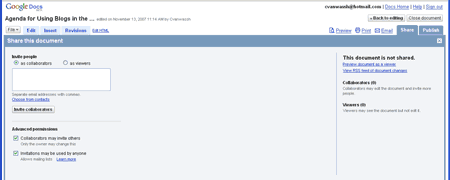
3. A window will arise which will ask you to write in a message that will be emailed along through the invitation to access the files. Type in your message & click on the Send button.
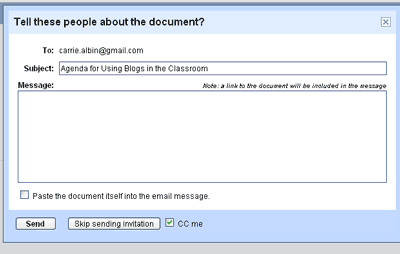
4. Anyone who receives the invitation can then click on the link in the message to begin viewing & editing the document. They will need to log in with their “Google Account” in order to edit if they are a collaborator.
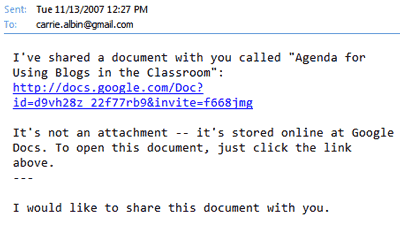
5. To see who made what additions or changes to the files you need to click on the Revisions tab.
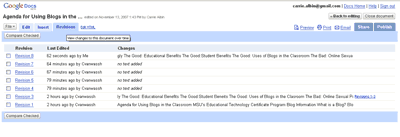
6. After this you can see all of the revisions that have arose to that document. You can also see who has collaborated on the files. By choosing a particular revision you can see what modifications or additions that person made.