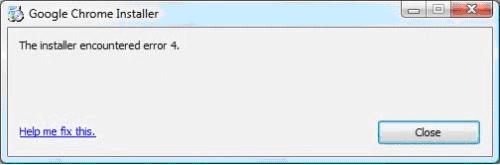Asked By
A.Steven
40 points
N/A
Posted on - 07/01/2011

Good evening friends!
I Simian, am looking for an expert’s opinion to resolve my Google Chrome issue. I was just installing Google Chrome on Windows Vista when it gave the same error as in the image below.
I tried a different version of Chrome after this error, but that one also gave me the same error in response.
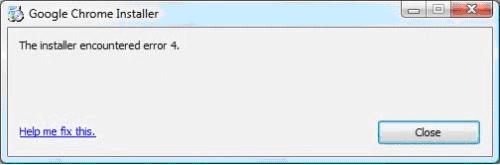
The installer encountered error 4.
When I clicked the link “help me fix this”, it starts a troubleshooting setup and asks a few questions. I gave the right answers but at the end it says your issue cannot be resolved. Please contact the administrator for further query.
If you know how this installation error could be solved, then please tell me.
If you know where to contact the Chrome Admin, then let me know so I can discuss this error 4 issue.
Thanks.
Answered By
RoseAnne
0 points
N/A
#120568
Error 4 on installing Google Chrome

Loss of connection or a virus during download is present. It may seem to be successful download but there is an error caused by the loss of connection or virus. You may do the following:
1. Restart your computer.
2. Go to this directory "Documents and Settings<your username>Local SettingsApplication DataGoogleChromeApplication" and Remove this directory.
3. Restart your computer.
4. Install Google Chrome.
5. If error comes out again, Do step 2 and 3 again.
6. Scan your computer with your Updated Antivirus. Due to virus, some connections are blocked by the virus. Make sure you fully scan your computer.
7. Restart your computer.
8. Install Google Chrome.
9. Now you can use Google Chrome without an error.
Error 4 on installing Google Chrome

Greetings A.Steven!
-
Just follow these steps to solve your problem with your internet browser:
-
Just go in the path where you install the Google Chrome and just delete it. For example "C:Documents and Settings<usersname>Local SettingsApplication DataGoogleChrome Application " Delete this.
-
Then Reinstall Google Chrome.
It will work now.
You can now browse the web using Google Chrome.
Error 4 on installing Google Chrome

Hey,
I encountered the same problem yesterday but got this article on Google while searching for some help and finally resolved the issue.
Got one more article that helped me on the ezine,
Hope this might also help someone.