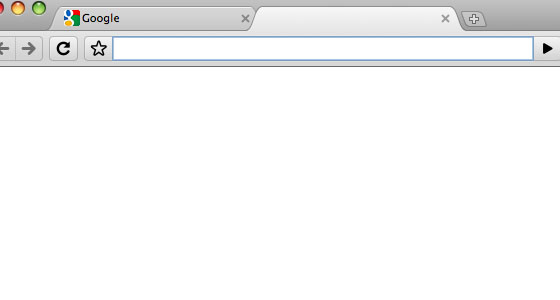Google Chrome does not open any web page, except Google.com

Hello, I am using Google Chrome web browser on XP operating system. I am suffering a problem for this; I can’t open any web page, except Google.com. I have cleared history, removed the cache and also reinstalled the browser but still no progress. Can you help me to find out the problem, how to recover this? Thank You