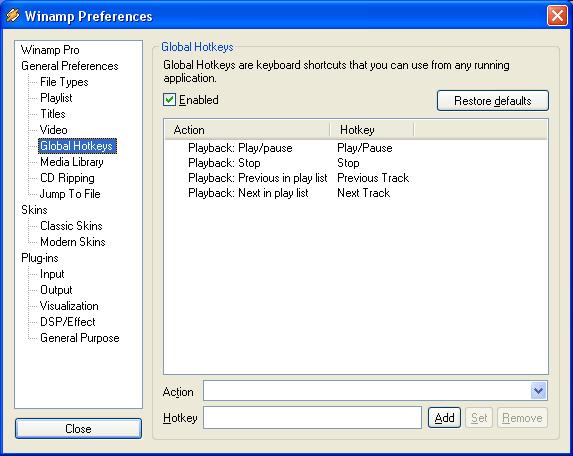Global Hotkeys Hotkeys registration failed

Hi The Master's,
I have this problem a problem with the global hotkeys every time I run it the error came up I don't know why, I'm frustrated about it. Is there away that I can save all the changes in hotkeys?
Thanks guys for the help!
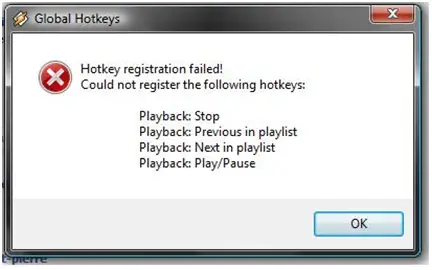
Global Hotkeys
Hotkeys registration failed!
Could not register the following hotkeys:
Playback: Stop
Playback: Previous in playlist
Playback: Next in playlist
Playback: Play/Pause
OK
Thanks in advance!