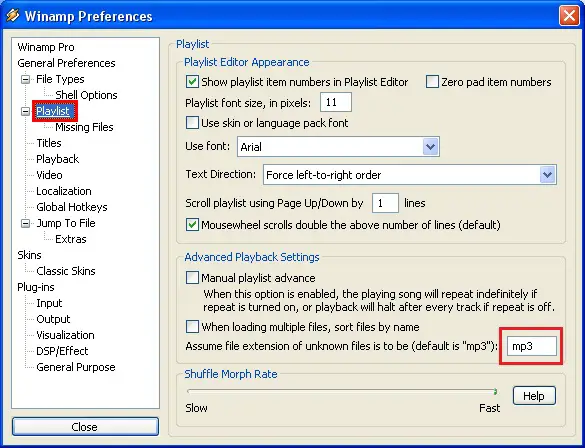Module Plug-in Error Corrupt file or unsupported module type

Good day!
I have this winamp. BUt when I run it the error came up and i don't know what the cause was.
I have a windows 7 and always upgrade all. Is there anyone could help me solve this problem.
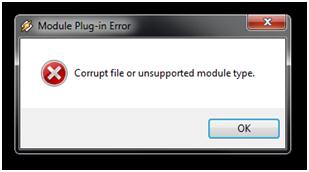
Module Plug-in Error
Corrupt file or unsupported module type.
OK
Thanks guys in advance!