FTP Publishing Error (failed to create remote directory)

I recently designed and published a website (delucado.colostate.edu), and it is loading perfectly. After a few days, I decided to implement changes in the homepage browser title and the file name title. After republishing the website, I have noticed that question marks loaded in place of the images.
Noting this error, I went through the files to check if they were in order, and there seemed to be no problem with them. However, I have been receiving the error "Failed to create remote directory" ever since I made the changes ( a screenshot of the problem is available below).
I tried to upgrade to RW5.0.2 to see whether this would solve the problem, but it didn't help at all. I have also updated all the third party plug-ins, but none of my solutions seem to be working. Whenever I do a check on the credentials, all sites come out successfully.
Can someone help me out with this problem?
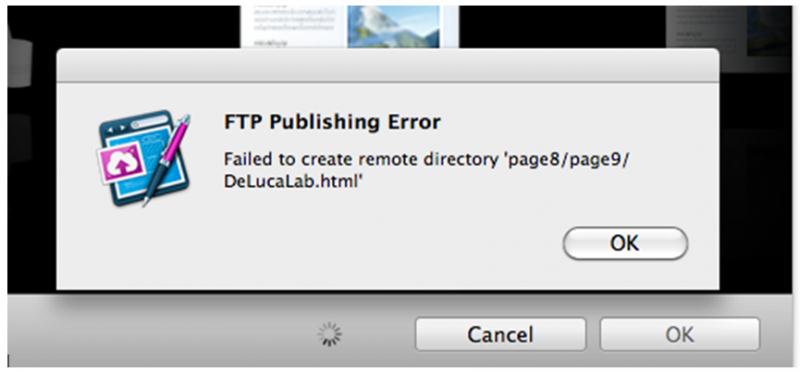
FTP Publishing Error
Failed to create remote directory 'page8/page9/DeLucaLab.html'












