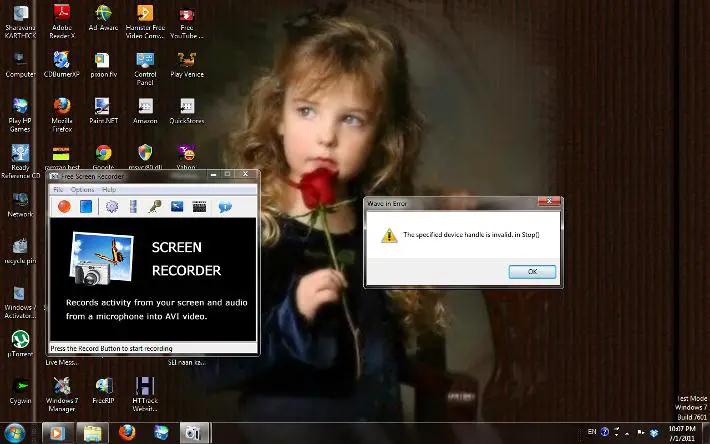Asked By
louise bowl
30 points
N/A
Posted on - 05/30/2012

While using the free version of screen recorder software to capture my desktop screen, an error message appears which show “wave in error”. “The specified device handle is invalid in stop()’. The image proof for that wave in error is shown below. Please check the system settings recording the camera connected to the system or to update the software are recommendation to solve the error message.
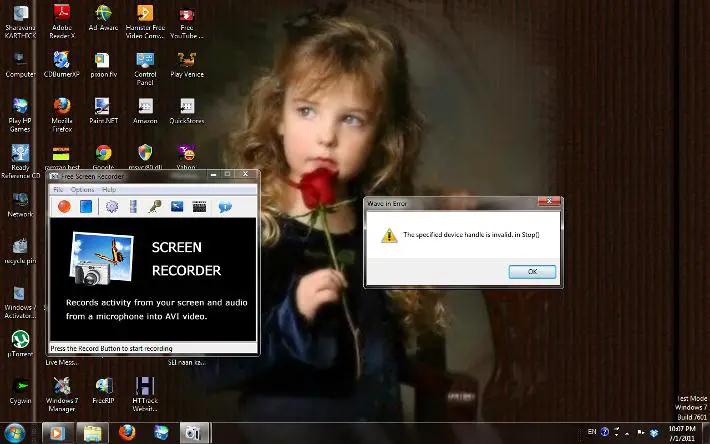
Free Screen Recorder shows “wave in error” “The specified device handle…

If this is the first time it happened on your application, try restarting the computer then try it again. If it still doesn’t work and this is the first time you’ll be using the program, try reading and understanding its manual first which usually can be found in its Help section. Visit this section first so you’ll understand how to use it.
If after reading the instruction stated in the manual it still won’t work, you should check the system requirements of the program. I tried searching the web for free screen recorder programs and I managed to find a couple of them. One of them is CamStudio Free Streaming Video Software that works the same as your application. But unfortunately this one doesn’t support Windows 7 so I won’t recommend using this version on your computer. CamStudio Free Streaming Video Software works on Windows XP, and in Windows Vista. If you are interested with this one, try visiting CamStudio Free Streaming Video Software.
I also managed to find one that works on Windows 7. It’s called BB FlashBack Express. This program supports Windows XP, Windows Vista, and Windows 7. Since you are having problems using your current screen recorder, might as well uninstall it from your computer then download and install this one, BB FlashBack Express. To download this version, please visit Blueberry software.