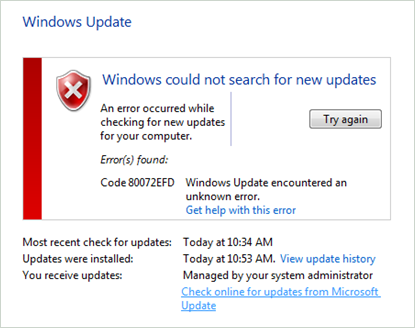When I tried to update my computer windows it worked fine but I got this error called windows update error 80072efd windows 7. Help me out. Reply ASAP.
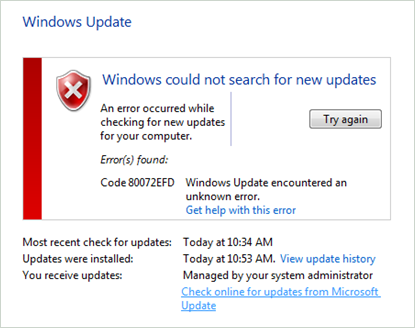
Fix Windows Update Error 80072efd Windows 7 Properly.

You can solve this problem using these following steps. First thing to do is create a backup or recovery disk and make your boot order in your BIOS as CD-ROM. Next download a zip file called FixPacks.zip. Unpack this and place it in required position in C:. Now boot the burned recovery disk. Open command prompt and then write using keyboard C:\Packs C:\ /E /IS anddel C:\Windows\Logs\CBS\*.*. You must back your system and run readliness tool. Download SP2 from Microsoft download center and your problem will be solved. Hope this helps.
Fix Windows Update Error 80072efd Windows 7 Properly.

When you run Windows Update and you receive “error 80072EFD”, one usual cause is if the Windows Server is looking for updates on itself or another server on the network. Try checking the WindowsUpdate folder in the Windows registry. Click “Start”, “All Programs”, “Accessories” then right-click “Command Prompt” and select “Run as administrator” to open an elevated command prompt.
In the command prompt window, type without quotes “regedit” then hit Enter. In the Registry Editor window, navigate to “HKEY_LOCAL_MACHINE\SOFTWARE\Policies\Microsoft\Windows\WindowsUpdate”. In this folder, look at the keys if they look something like this:
- “WUServer”=http://srv_name:8530
- “WUStatusServer”=http://srv_name:8530
If these two entries are present in that folder, backup the registry. Click “File” and then “Export”. Enter a name for the backup registry and click “Save”. Once the registry is backed up, right-click the “WindowsUpdate” folder and select “Delete”. After this, close the Registry Editor then go back to the command prompt and type without quotes “services.msc” then hit Enter.
This will restart the Windows Update service. Try updating Windows again and see if this fixes the problem.