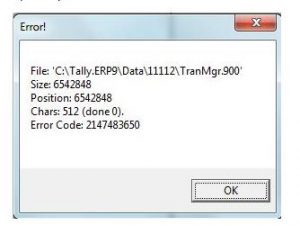Fix Tally Error Code 2147483650. Please Help.
Asked By
0 points
N/A
Posted on - 02/17/2017

I was using Tally 9 on my Windows 7 PC. As soon as I opened Tally, the following error popped up on my screen with error code 2147483650. How do I solve this error? Please help.