Firmware file could not be found error in iTunes

Hi there,
Recently my iPod is corrupted all of a sudden. Therefore, when I try to restore it I ended up with an odd error message. I tried it several times but the error remains persists. Help, which provided by iPod, is not solving my problem. How do I restore the firmware in my iPod? Hunting for solution, please help me. Your help is great. Thanks.
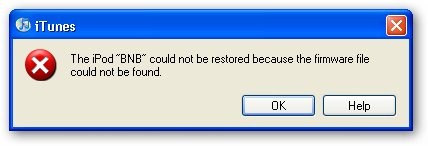
The iPod “BNB” could not restored because the firmware file could not be found












