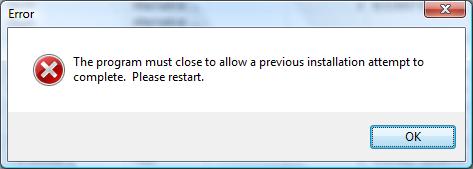Asked By
Eloise
0 points
N/A
Posted on - 09/08/2011

Firefox error message won’t run after installing plug-in.
I have installed an update of a plug-in for Firefox. But after that installation and restarting Firefox, the system showed me a message telling that program should be closed to allow the previous installation to complete. This made the Firefox browser not to run.
Okay, as the message said so, I clicked the button OK then the Firefox closed. Since there were no running installation, I opened the Firefox and the message trapped me again. I tried it several times but it didn't work.
I also tried reinstalling my Firefox with the latest installer from Mozilla web site. No luck because the message still appeared.
A few days after, I tried to run the browser, the message was still there.
Please help me solve this problem. What should I do now?
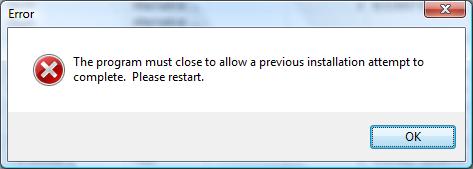
Error
The program must close to allow a previous installation attempt to complete. Please restart.
Firefox error message won’t run after installing plug-in

Hi Eloise!
This problem has something to do with your log-in. You need to run the browser as the administrator. At the bottom right corner of your computer screen, you would be able to see the Firefox icon on the same line with your system clock. You need to right click on it and click on “run as administrator”. You must know the password for this administrator account so that you can successfully accomplish this. After completing the process, restart your computer and once it is back on, I am sure you can use your browser.
I hope this solve your problem. More power to you!
Firefox error message won’t run after installing plug-in

Hello Eloise!
Firefox always keeps a small file in the installation folder to signify that there is an ongoing installation. Sometimes, when an installation goes wrong or is interrupted unexpectedly, this file does not get deleted. When you try another installation, Firefox detects the said file and gives you that error on your screenshot.
Close Firefox before proceeding with the next step. Go to the installation folder of Firefox. It is usually located in 'C:Program FilesMozilla Firefox'. Look for the file named 'xpicleanup.dat' file. Delete the file. You should be able to start Firefox and the error should no longer be there after that.
Firefox error message won’t run after installing plug-in

This problem is obviously caused by the update you installed for a particular plug-in. One reason why this error happened is because your current browser does not support the update you installed. To see if the problem is with your browser, download the latest Mozilla Firefox and upgrade your existing browser. After this, check if the plug-in is working.
If this doesn’t work, uninstall or delete the plug-in from your browser then install the latest version of the plug-in again. Since you are using plug-ins or add-ons on your browser, before you install a plug-in, make sure to check that your current browser is supported. If you fall short and your browser is not supported, install the latest version of your browser to fix the problem.