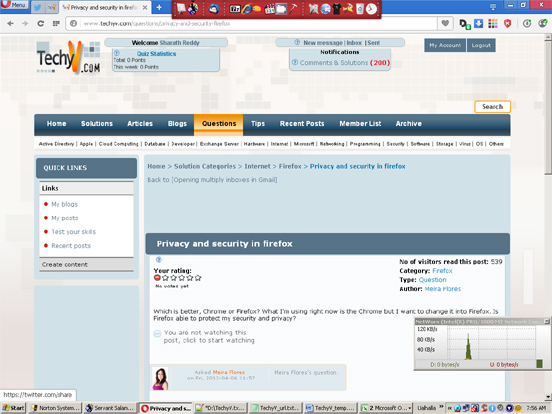Which is better, Chrome or Firefox? What I'm using right now is the Chrome but I want to change it into Firefox. Is Firefox able to protect my security and privacy?
Privacy and security in firefox

Regarding your privacy, both Chrome and Firefox functions by:
-
Preventing other people to know or see what sites you have been visiting lately.
-
You have the ability to control if you want third parties to track your browsing activity.
In terms of security both Chrome and Firefox functions by:
-
Protects your surfing from malicious cross-site scripting attacks.
-
Deceptive websites are easily seen by domain name highlighting at the address bar.
However, Firefox seems to protects you more against phishing attacks.
I think it’s Firefox for me in terms of security and privacy.
I hope this helps!
Privacy and security in firefox

Firefox and Chrome both are widely used popular web browsers. Both support a wide range of operating system platforms. Firefox has more built in features than Chrome that is why Chrome has faster start up than Firefox. Both browsers have some common security features. Chrome has an “incognito” mode where user’s browsing history is not recorded in history and Firefox has Start Private Browsing feature which acts same. Both Chrome and Firefox allow users to view the stored password in plain text. However Firefox’s “Master Password” feature prevents unauthorized users to access the stored password while Chrome lacks this feature and anyone who has access to the browser can access the stored password. Firefox do-not-track feature provides complete privacy while Chrome monitors and collects data for its own purpose.
Firefox provides best security and privacy features.
Privacy and security in firefox

With regards to privacy, I don’t think there’s a difference between Mozilla Firefox and Google Chrome. Both web browsers offer privacy to users when browsing the internet. Before, I’m using Mozilla Firefox but since I have an old Pentium 4 PC, starting the web browser gets slower and slower every time the application gets an update.
Compare to Mozilla Firefox and Google Chrome, which I rarely used because it’s slower on old PCs and has terminated support for Windows XP, I find the Opera web browser faster when browsing the internet though there is no difference in the length of the application startup. All three web browsers allow you to install plug-ins that makes the web browser browse the net much faster.
In Opera, I use an extension called Disconnect which tremendously boosts the connection speed by blocking all ads and hidden traffic on the page which lets you literally visualize the actual appearance of the page without all the ad banners and stuffs.
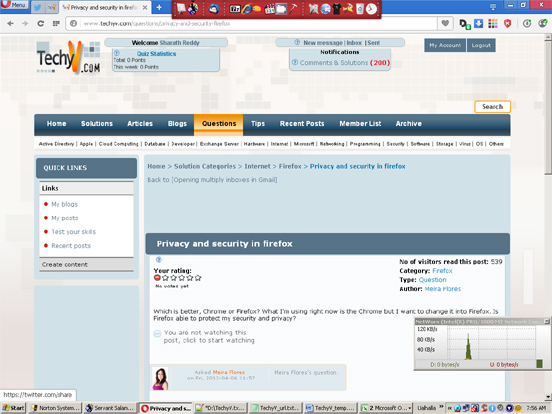
If you are using Opera, you can get this extension from Disconnect on Opera add-ons.