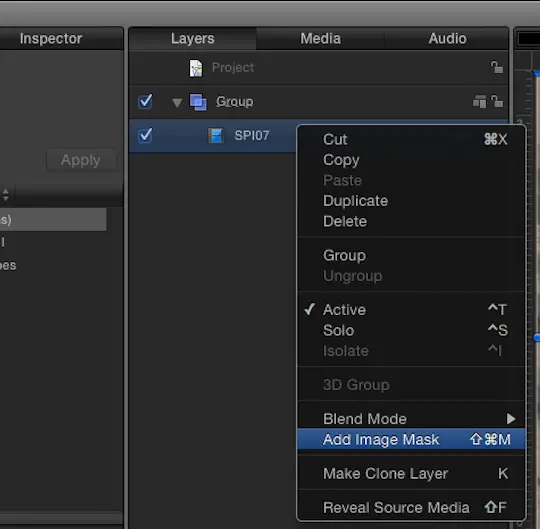Final cut pro x fails to recognize files
Asked By
0 points
N/A
Posted on - 08/09/2014

Hi there,
Does anyone know how to round –trip from Final Cut Pro X ? Because when I do this following the standard steps this error appears. It doesn’t matter how long the clip is, the error is the same. Can anyone help me please ?
Regards !
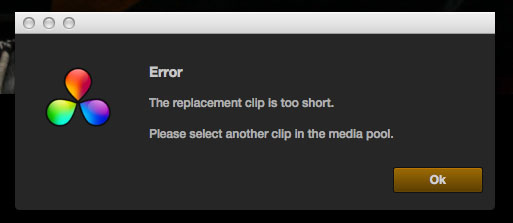
Error
The replacement clip is too short.
Please select another clip in the media pool