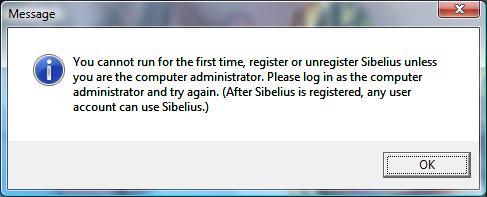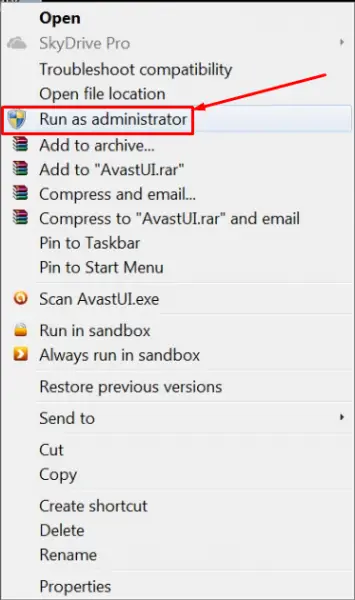Hi there,
I am the only user of my laptop and my program Sibelius is registered and when I want to open the program this message appears. If I click OK nothing happens and I still cannot use Sibelius. Can anyone help me please to fix this so I can start to use Sibelius ? What is this administrator rights ?
Thank you !
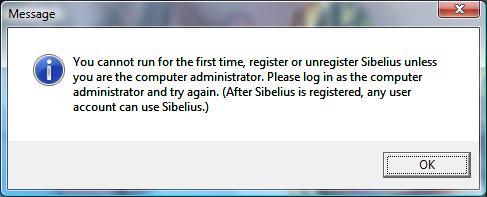
Message
You cannot run for the first time, register or unregister Sibelius unless you are the computer administrator. Please log in as the computer administrator and try again. (After Sibelius is registered, any user account can use Sibelius.)
OK
Sibelius is asking for register or unregister Sibelius

An administrator has unrestricted access to all files and folders on the computer. However, in Windows 7, even though you are the only using your laptop and should have no limitations, they are still there, for the purpose of security. To fix this problem, you should run Sibelius as an administrator by doing the following:
1. Right click shortcut to Sibelius
2. Select the option "Run as administrator" and click it.
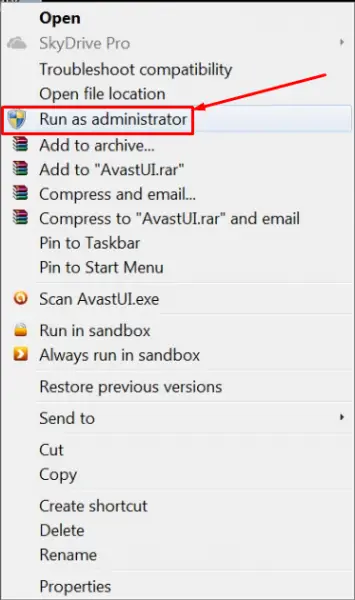
Sibelius will now run without problem.
Sibelius is asking for register or unregister Sibelius

The message means an administrator account is required to run the program if it is the first time that you will run it or register it. Once the program is registered, any user account on the computer will be able to use the application. This only means the software you want to use is not yet registered.
If you verify that you have an administrator account and that the program is already registered, try to run the application as administrator. Right-click the program then select “Run as administrator”. See if this works. If it works, configure the program to always run as administrator. Right-click the program then select “Properties”.
In the “Properties” window, go to “Compatibility” tab then under “Privilege level” section, check “Run this program as an administrator” then click “OK”. In case the program is not yet registered, you need to register it using an administrator account. Also, make sure your computer meets the requirements to run the program.
If you’re using Sibelius 2018.4 until 2018.7, it supports 64-bit Windows 7 Service Pack 1, Windows 8.1, and Windows 10. Requires 1 GB RAM, 11 GB free space, and internet connection for activation.