Errors in Project using Great DVD

Hi-ya,
It was long back I used the Great DVD, when I tried to burn a DVD last night I faced this error. I am not a technical person, feeling tired of this error. I tried to close the program and open again. But the error remains persist; I need to burn the DVD. Please suggest me some ideas. Thank you.
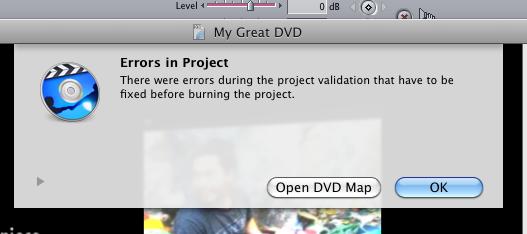
Errors in Project
There were errors during the project validation that have to be fixed before burning the project.












