
Hi fellow users,
I will be grateful if anyone can suggest me any solution with this problem i have been facing with the filezilla server. I installed the filezilla server on my PC where my OS is Windows XP.
The main objective is to make a backup of my configuration on a Cisco ACS. After the creation of my Username and password on the filezilla, I also gave related information on my ACS like default directory for the user account. I am still unable to backup my configuration to the filezilla, getting the same error always which is “cannot find directory and permission denied ". Very soon I am going to post the detailed accurate error.
I need an assistance in this regard!
Filezilla error (Can’t find Directory/Permission denied)

Dear Milderd Hawk,
Filezilla is the fastest uploading and backup the data into your pc or server software. After installing the filezilla on your pc, download the file of ftp or sftp setting from your cpanel which is in the ftp account directory. When it download on your pc, open filezilla click on file menu go to import setting and upload the file there. After uploading the file in it again click on the file menu, go to site manager on the left side bar you see the link of your cpanel setting import, click on it and on the right side you will see the user name and password, don't use anonymous, put the username of cpanel there, and start connecting. It will ask for the password enter the password of your cpanel and it will access successfully, on the right side after connected there is www then uploads file. Where you can get the backup of the files.
Below is the picture of the filezilla site manager where you will put the username of the cpanel not created in the cpanel.
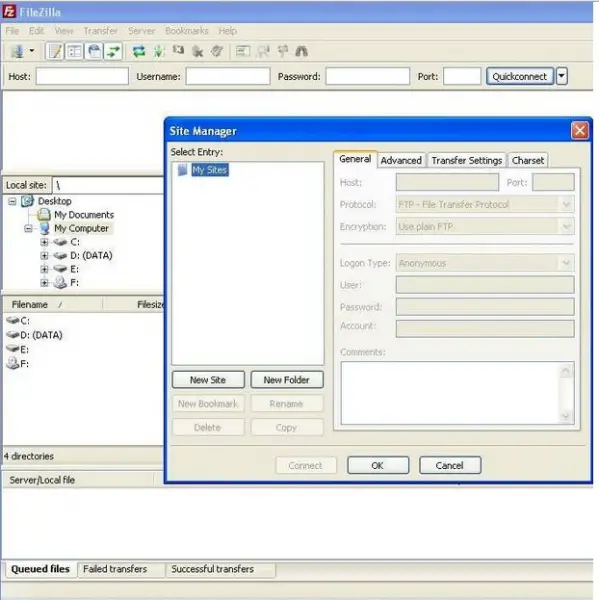
Filezilla error (Can’t find Directory/Permission denied)

Hi,
I am giving you a solution and I hope this will help you.
• Click on Filezilla, check out Change -> Settings
• Click around the Link -> FILE TRANSFER PROTOCOL: Decide on Energetic
• Click around the Link -> FILE TRANSFER PROTOCOL -> Energetic Function: Pick "Ask your main system for the additional IP address"
• Click around the Link -> FILE TRANSFER PROTOCOL -> Passive Function: Decide on Slide Time for Energetic Function and Press OK.
Regards.













