File Modification Error.Local Disc C:is not accessible

Hi,
I am using Windows XP operating system. Its a 32-bit operating system with @GB RAM and 80GB hard drive. I installed an antivirus software named Soft,not sure where I downloaded it from.
However I suspect it to be causing security concern so I wanted to remove it.
However while uninstaling the software I get the below mentioned error.
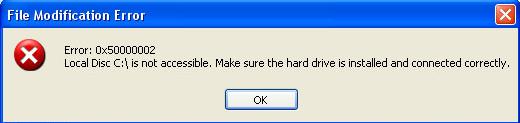
Local Disc C:is not accessible. Make sure the hard drive is installed and connected correctly.
Kindly help me get rid of this disease.












