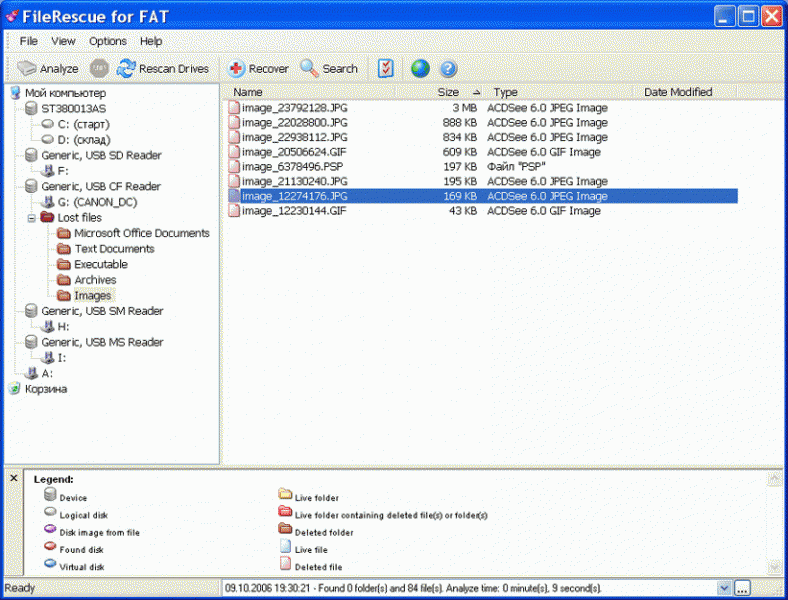File missing from Hard disk drive
Asked By
30 points
N/A
Posted on - 08/08/2011

Today my E: is showing me that I only have one file on it. That was my official documents drive. When I checked E drive properties from my computer its show 20.9 GB used and 30 GB free. I active show hidden and system files from tools menu but it doesn’t work.
How can I fix this problem ?