Fatal Error when designing beam / column in RAM

Hello,
I am facing a problem in transferring from Revit to RAM SS. This problem occurs with RS2013 and RAMS SS 14.05.01. However at what time I update from storehouses in RAM, Structural Synchronizer come and keep creating the omission message beneath any time I click with my mouse.
It develops its closely not possible to exercise at what time it is performing that. Do you know something why it is happening? It seems to be an inside error from the time it’s discussing regarding relocating "this default dialog" by "handling the DataError event".
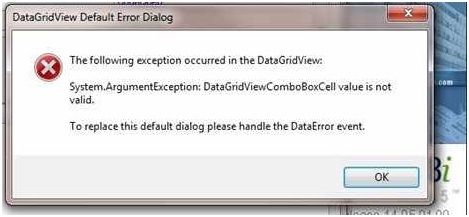
The following exception occurred in the DataGridView:
System.ArguementException: DataGridViewComboBoxCell value is not valid.
To replace this default dialog please handle the DataError event.












