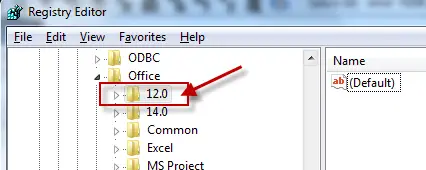Failure to install Skype in my computer notebook

Hi Guys!
Why is it that the there is an invalid character in the start menu?
Why this error transpired? Please help!
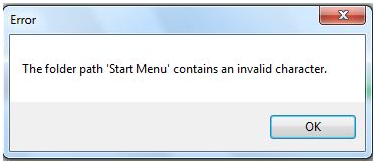
Error
The folder path ‘Start Menu’ contains an invalid character.