Fails to complete MicroStation V8i Setup with an error

Hello All,
I was trying to install MicroStation V8i when I had to drop it because of a ’could not open key’ error message. I tried installing a couple of times and every time I get this error. I am the only user on this computer and I have full administrative permissions. What then, is meant by having sufficient access to the key to open it? I attempted to fix this issue by browsing to the erring key from RegEdit and giving it full control permissions. When I try to install Microstation again, I learn that this solution did not work out for me. Can anyone else suggest a better solution? I am counting on your help to fix this issue. Thanks a lot.
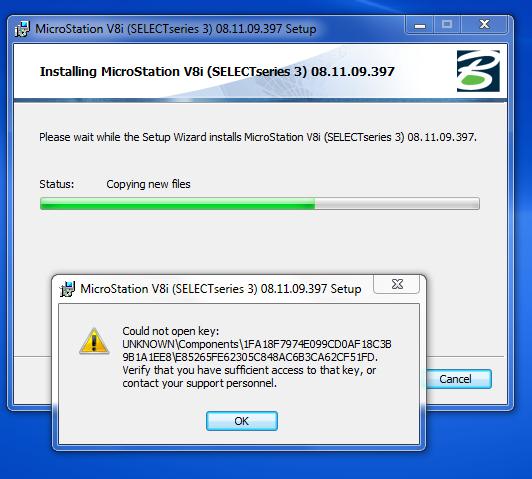
Error:
Could Not open key:
UNKNOWNComponents1FA18F7974E099CD0AF18C3B9B1A1EE8E85265FE62305C848AC6B3CA62CF51FD. Verify that you have sufficient access to that key or contact your support personal.












