Unknown error unpacking file DAZ Studio

Hello Pro,
When I try to install DAZ Studio in the Windows operating system, I ended up with an error message. Download was good without any problem and the installation went almost to the end but all of a sudden I got an unknown error message. I got this error while it trying to unpack the files, means the dll file is corrupted. How do I fix the corrupted dll file? Help please. Thanks.
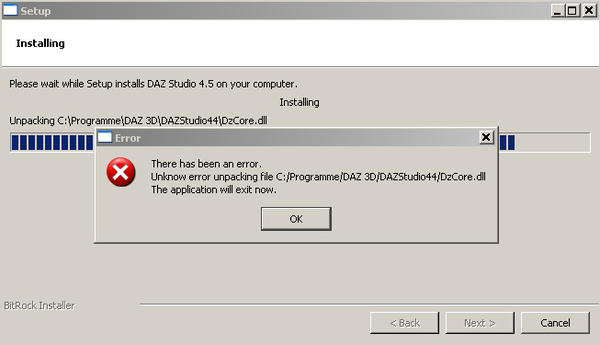
There has been an error. Unknown error unpacking file C:/Program/DAZ 3D/DAZStudio44/DzCore.dll The application will next now.











