Asked By
jamescoulty
820 points
N/A
Posted on - 07/20/2011

Hi guys,
I am new to installation of file, I am at duty in our office, I am installing Microsoft Lync 2010, when installation is about to start, an error message came across my screen, it tells me that I need a 64bit installer,
Please see the screen shot I pasted below,
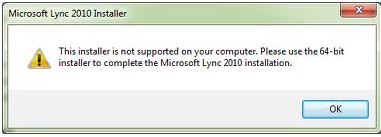
This installer is not supported on your computer. Please use the 64-bit
installer to complete the Microsoft Lync 2010 installation.
Honestly speaking I don't understand such error, this is my first time to encounter this error, I am wondering, why I am successful in installing with other computer using same installer, and only this computer I meet an error,
Please help me solve this issue,
Thanks in advance guys.
MS-Lync 2010 Installer not supported on my computer

Just to inform you, some Operating Systems are in 32-bit, while others are in 64-bit.
At present, these operating systems have dissimilar installation packages obtainable in the market, for both 32-bit and 64-bit.
The error message says that you are using an installer for a 32-bit operating system, while yours is a 64-bit OS.
What you need to do is to download the right installer for your computer, which is a 64-bit installer package for setting up your Microsoft Lync 2010 on your computer.
You can acquire it here:
Regarding how you install this software on other computers are simple.
These systems have 32-bit operating system and your system has 64-bit.
Take Care
Kelin
MS-Lync 2010 Installer not supported on my computer

This is error occurs when an incompatible software version is being run on the system especially when it comes to 64 and 32 bit environment and with the prompt you just came across makes it clear that you are using 64bit Windows OS.
However, you may still be able to install Microsoft Lync 2010 by obtaining the 64 bit version.
Click To Obtain The 64-bit Version
MS-Lync 2010 Installer not supported on my computer

It is really obvious you are not knowledgeable when doing program installations. Like what I always said, before installing a program you need to know first the system requirements of the software. This is important because this will help you determine if your operating system is compatible with the application or not.
Regarding your operating system, you need to know its edition, the Service Pack it uses, and its architecture like for example Windows XP Professional Service Pack 3 32-bit. This information should match what was required by the application.
If it doesn’t then you can’t install it. But there’s no problem even if you install incompatible version.
It will not harm your system. To fix your problem with Microsoft Lync, you need to download the 64-bit version. You can download the 64-bit version from Microsoft Lync 2010 64-Bit.
It is only a small file around 55 MB.
This version works on Windows Server 2008, Windows XP, Windows Vista, and Windows 7.













