Failed to lock the package manager

Hello experts,
Recently, I installed Ubuntu 10.10 and got the following error message when tried to install anything via Software center. I am not able to start anything and receive this error “Failed to lock the package manager”. I have no any other running software then why am I getting this error? Can I get proper solution to fix this issue? I would be greatly appreciated.
Thanks in advance.
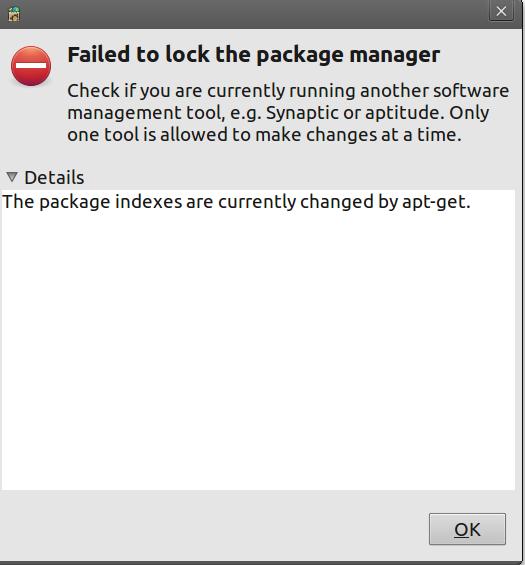
Failed to lock the package manager Check if you are currently running another software management tool, e.g synaptic or aptitude, Only one tool is allowed to make changes at a time. Details The package indexes are currently change by apt-get












