Failed to install Pix4D software

Hi tech Savvy,
My System has windows 8 operating system in that I installed the Pix4D software. This software is simply powerful in converting thousands of UAV images into orthomosaics and 3D models. So I want intensely to install this in my machine. While I am trying to install this dream software Pix4D it got failed leaving a message. Any file or operating system is corrupted? Any software installed before might affect the new one? Don’t really understand, help please.
Error Image
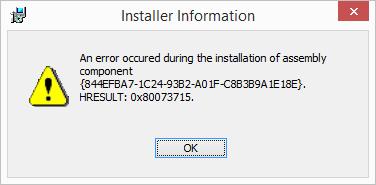
Words in the Error Image
Installer Information
An error occurred during the installation of assembly component {844EFBA7-IC24-9382-A01F-C88389A1E18E}.
HRESULT: 0x80073715.











