Failed to connect to a windows service error

Hi,
I have a Toshiba laptop that runs with Windows XP Pro Service Pack 2, 32-Bit Operating System. After a boot up and logging in my computer as the administrator, a pop up appears on my taskbar system tray with an error like this;
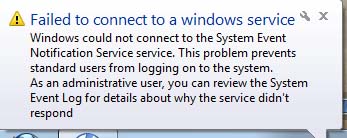
"Failed to connect to a windows service"
Windows could not connect to the System Event Notification Service. This problem prevents standard users from logging on to the system. As an administrative user, you can review the System Event Log for details about why the service didn't respond.
I recognized some changes on my windows XP, the taskbar seems different. It was like the same taskbar as the one in Windows 98. I cannot update windows, I cannot connect to the internet either by wire or WLAN ,since Windows cannot find any networks. I can't start the Event Viewer because it is unavailable and the system is acting real slowly. It takes a few minutes before I open any application. The network and sharing center failed to start also.
What is happening with my computer? I did not do anything before this error appeared. It was just a simple reboot then it all started. I tried a startup repair, but it took an hour to start so I have to cancel it. What is the root cause of this error? It seems like this is a major issue because I cannot manually fix it. Please help me.
Thanks!












