Failed to allocate subtitle surface

Hello,
I received the following error message after upgrading to the latest version of bsplayer. I can’t understand the main reason of this annoying error message. I am still looking for resolution and have tired now I need your assistance to fix this problem. Any idea would be appreciated. Thanks in advance. I am using Win XP Operating System.
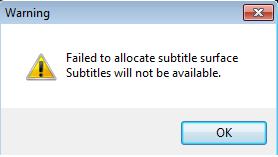
Warning
Failed to allocate subtitle surface Subtitles will not be available.












