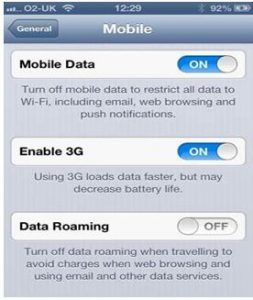Facing Error Occurred While Checking For A Software Update In IPhone
Asked By
0 points
N/A
Posted on - 03/31/2017

I am unable to update my iPhone. When I start to check for the update, it takes a long time and then gives an error saying unable to find update, error occurred while checking for a software update. What should I do?