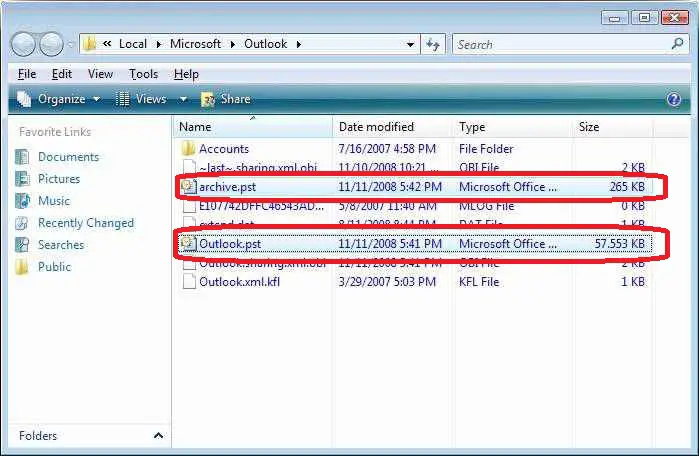Export Outlook 2007 from other computer

My Dell laptop is running Microsoft Business Suite. But it has no Outlook Import/Export feature in the file menu, how can I export Outlook 2007 from other computer? Help please.