Explain Unarc.dll Returned An Error Code -6 Fault

Can anyone tell me the reason for the problem unarc.dll returned an error code -6 which occurred when I was installing a game on my system?


Can anyone tell me the reason for the problem unarc.dll returned an error code -6 which occurred when I was installing a game on my system?


There can be several reasons for this failure.
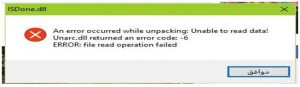
You can try the below methods:
You can also try disabling SmartScreen in Windows 8 and 10.


If that DLL error was caught during an installation of a game, that can be the problem of the game you are installing. Just like the usual applications you are using on your computer, games are also programs that use DLL files. And if there is a problem, installing a game can also trigger an error.
Since you are installing a game when the error appears, you probably want to check on the game’s system specifications. Most of the DLL errors I’ve encountered with games are all related to compatibility. Make sure the game you are installing is compatible with your computer. Visit the website where you downloaded the game and check for its system requirements.
Another error that can be caught with DLL files is “entry level not found” which is also related to compatibility issues. Before downloading any game on your computer, make sure you read its system specifications very clearly to avoid problems like this.
